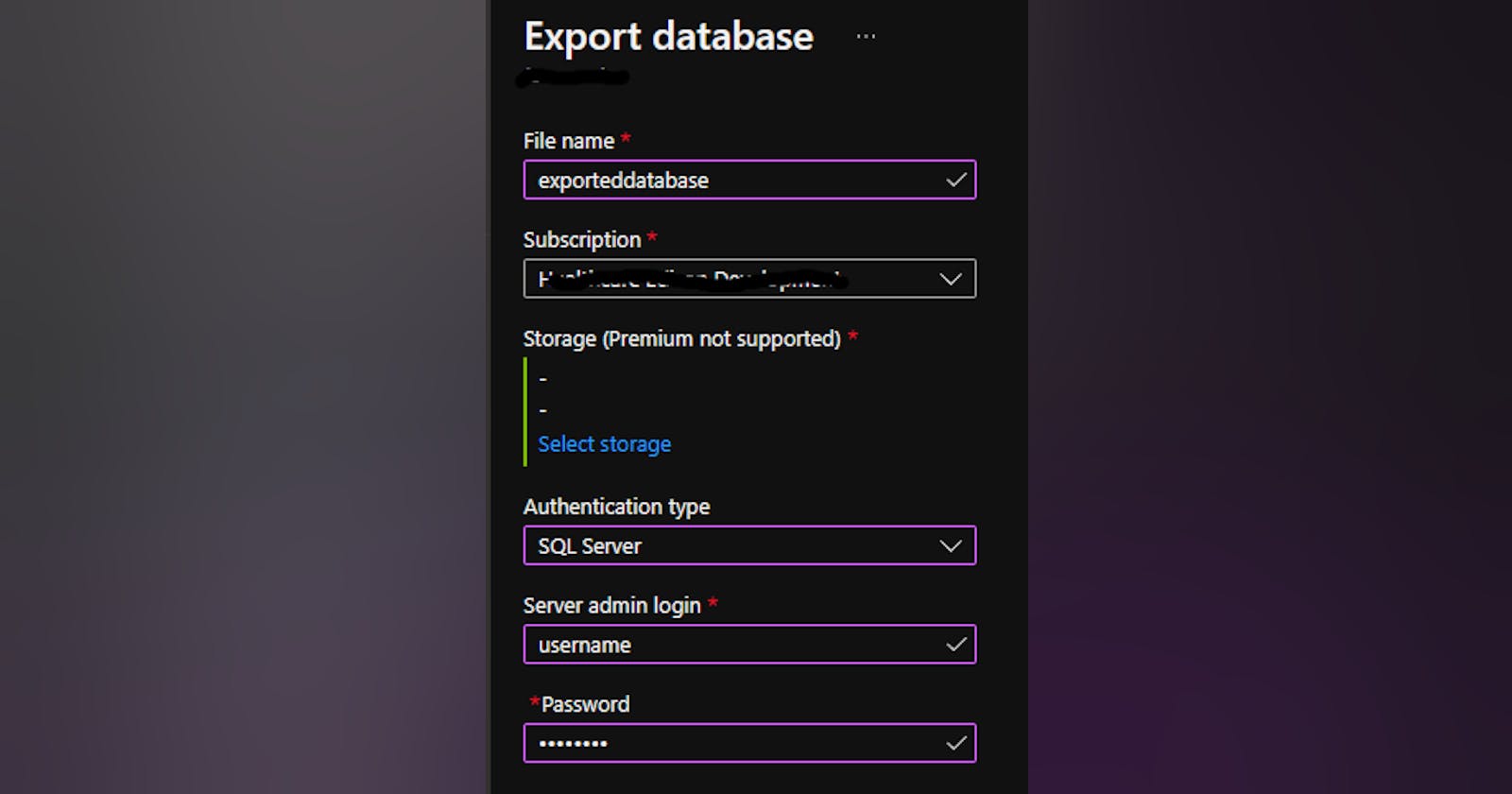There are multiple ways to do this. I have specific scenario and I will provide this information in that context.
If you have full control over your network and also Azure Resources then it is easy to get connect to Azure SQL Database by relaxing network settings and open respective firewall.
In my case, I am working behind proxy and also Azure Sql Database is not accessible outside Azure Environment.
I came across following solution and it worked for me at least I am able to get database with schema and data locally so I can debug it.
Steps
- Go to Azure Portal and Select your database.

- From option choose "Export"

- Provide the required information. Here you need storage account.

- Click "OK".
- Based on size of the database, It will take sometime to export database. Once export completed go to storage account and specific container.

- Download
exporteddatabase.bacpac - Now connect to the local sql server or sql server in which you have to import database.
- Right click on "Databases"

- Select option "Import Data-tier application".

- On next screen, It will automatically choose database related settings.
- Click on "next" and then "finish".
- If all went well then database available for access.
Hope this help with specific scenario. Also please drop comment or suggestion if any.