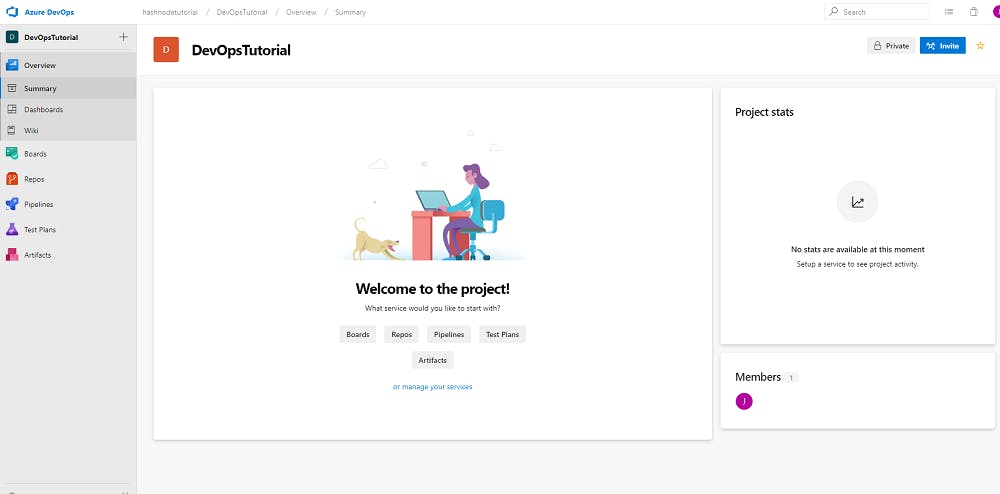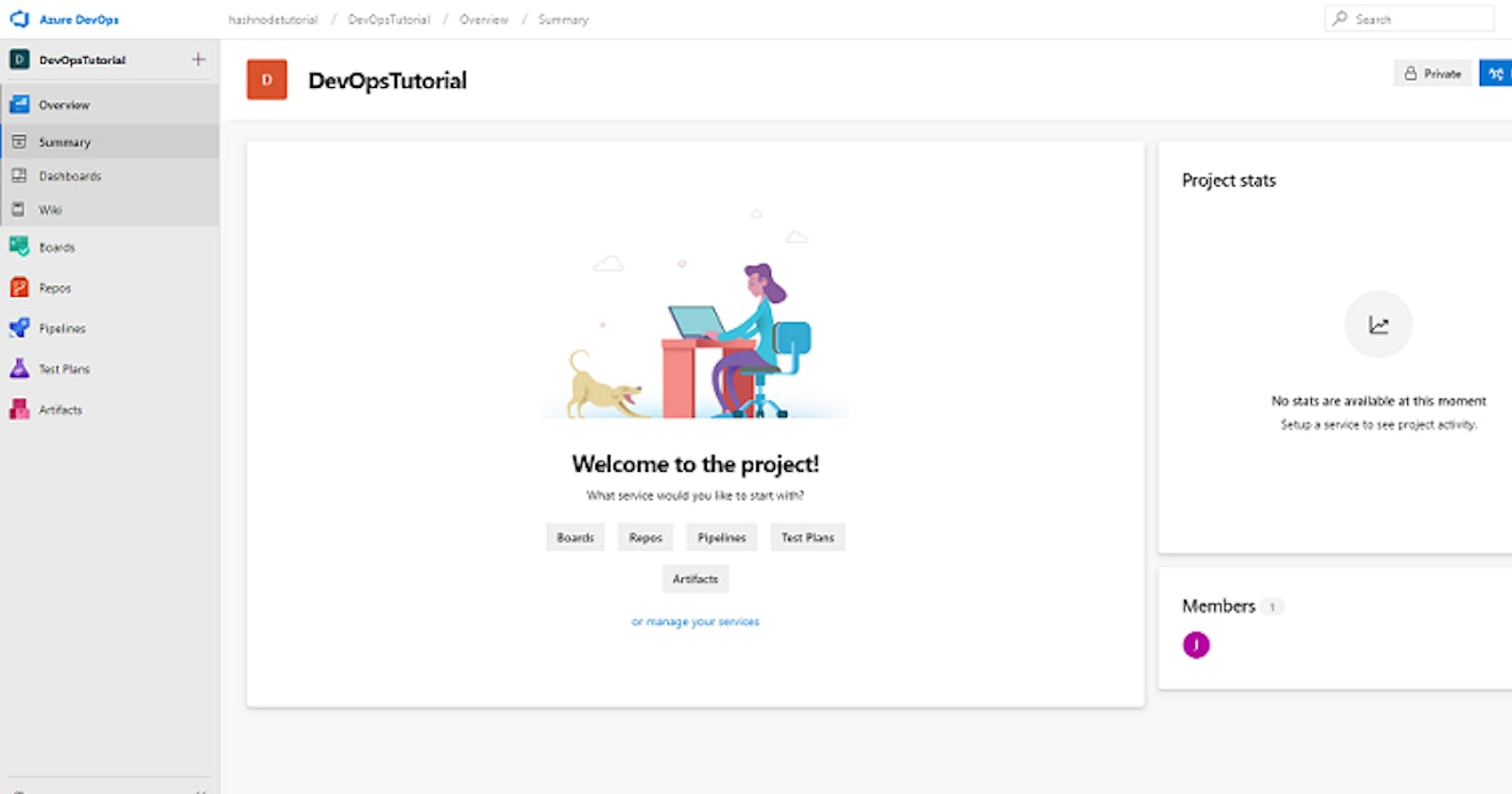Once you create your account or login into existing account. ( See Part 1 for detail).
Once you see Azure DevOps page , first action you have to take is to create organization.
It is at the bottom-left corner.
- Click on "New Organization"
- It will prompt for detail.
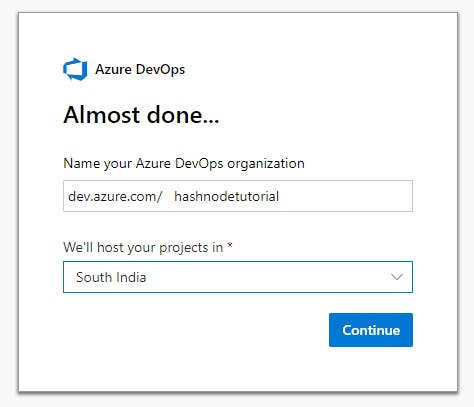
- Give your name ( Just like I give it "hashnodetutorial").
- Click "Continue".
- It will display like following and ask for to create your first project.
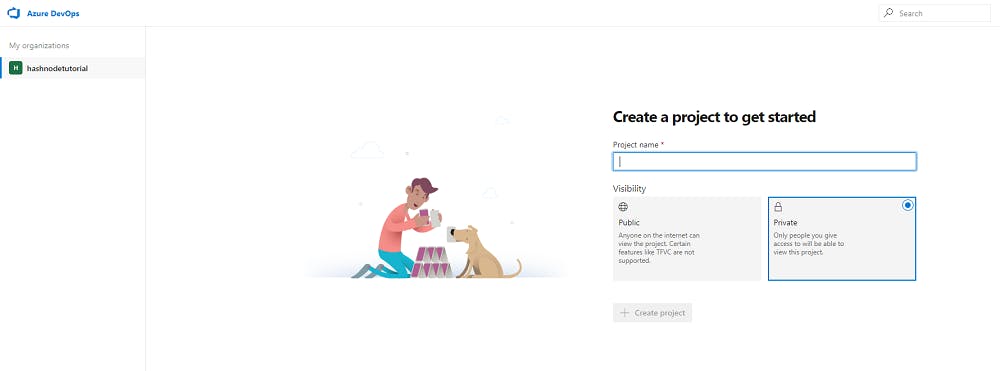
- Give some name ( In my case "DevOpsTutorial"). I kept project private so only authorized person can view it.
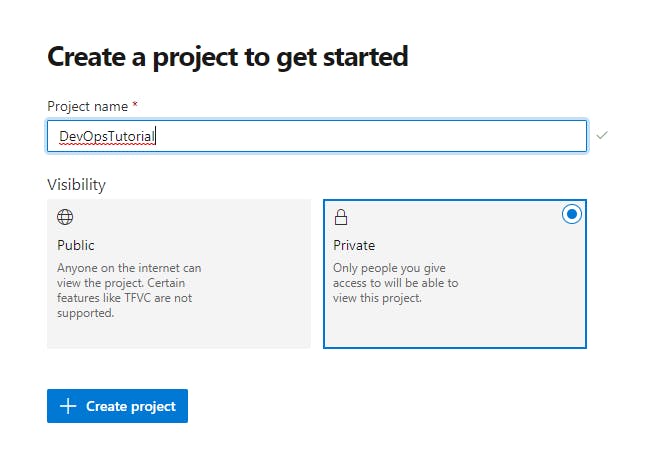
- Once project successfully configured following screen will display.