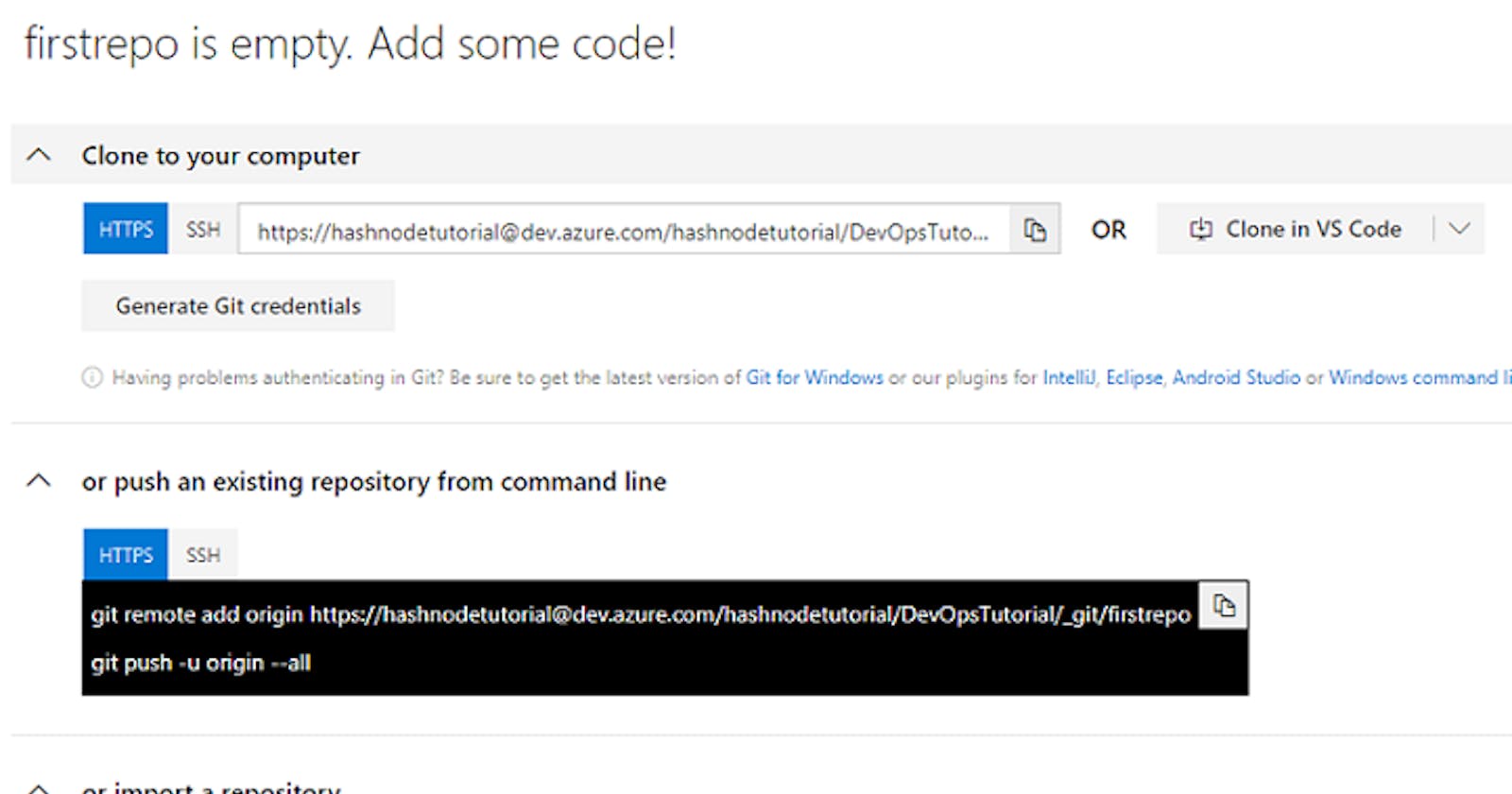After creation of Organization and first project , let's move to repository (repos).
When project get created in Azure DevOps ( under oganization . Please look at Part 2). It will automatically create one repository. This is good for new work to start. There are other option too.
- Import repository.
- Create repository.
Note : You can have multiple repository under one project.
As I have created project named "DevOpsTutorial" , repository with name "DevOpsTutorial" already created.

It is possible to create new repository as well.
- Click on top drop down near current repository name.

- It will open following pop-up. Here provide your new repository name.

- Please give repository name. ( In my case "firstrepo")

3.a There is a option to choose type. ( Git or TFVC) . There is different between Git and TFVC ( team foundation version control). Main difference is Git is distributed while TFVC is centralize. Choose this option wisely. You can find more detail at TFVC vs git

Once repository created it will display its page with different option. ( I have selected Git).
- Initialize the repository. It will initialize repo. with readme.md file.